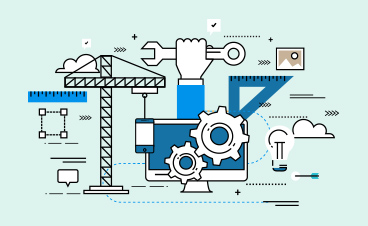Get SSO Software That Supports Multiple Applications Out-of-the-box
December 14, 2017
Keep your Applications and Data Handy with Cloud
February 1, 2018What is Single Sign-On?
Whether you are an Enterprise or a HigherEd Institution, password fatigue is something that plagues your users in equal measure. We have become reliant on several apps to get our everyday business going. Whether it is Google Apps®, Outlook®, Office 365®, Salesforce®, Canvas®, Blackboard®, Moodle®, Jenzabar®, Banner® or anything under the sun, it is all safely locked up with a lock and key (read as user name and password). In a way, it is inevitable because one can’t expose all the data. But, the problem is, the number of these apps that we rely on is on the rise. Consequently, the burden of credentials that one needs to remember/manage is on the rise too.
Single Sign-On is a mechanism to collate these credentials and put them all under one single umbrella where-in, the user will login only once with a single set of credentials and all the essential applications will appear as a wall of icons. One can simply click on the application and it will launch, though the user logged in individually into it. This would mitigate the need to remember multiple credentials. The mechanism that aggregates all the essential applications under a single set of credentials is known as ‘Single Sign-On’.
How to Achieve Single Sign-On?
As a first step, this involves setting up a central server that all the applications trust. When a user tries to login for the first time, a cookie is set on the central server. When the user tries to login to another application, the login request is redirected to the central server to verify the cookie information. On successful match, the user is directed to the application with a token thereby without having to login yet again.
What are The Pre-Requisites to Implement Single Sign-On?
Achieving single sign-on is a step-by-step, systematic yet simple process. However, to achieve single sign-on and implement it effectively across your Institution/Organization, there are some pre-requisites that it needs to meet.
- Create a list of all the applications that are used in the Institution/Organization
- Categorize them into On-Premise apps and Cloud apps
- Identity where the user identities reside in the organization – Active Directory, LDAP etc.
- Identify the different authentication protocols that these apps support
Implementation: Steps to Achieve Single Sign-On
You can use the QuickLaunch Identity Platform to achieve Single Sign-on in just a matter of few clicks. There are two parts to it. QuickLaunch has an in-built App Store where it is loaded with apps that you can directly add to your “Wall of Icons” and achieve Single Sign-On:
1. Go to the QuickLaunch AppStore
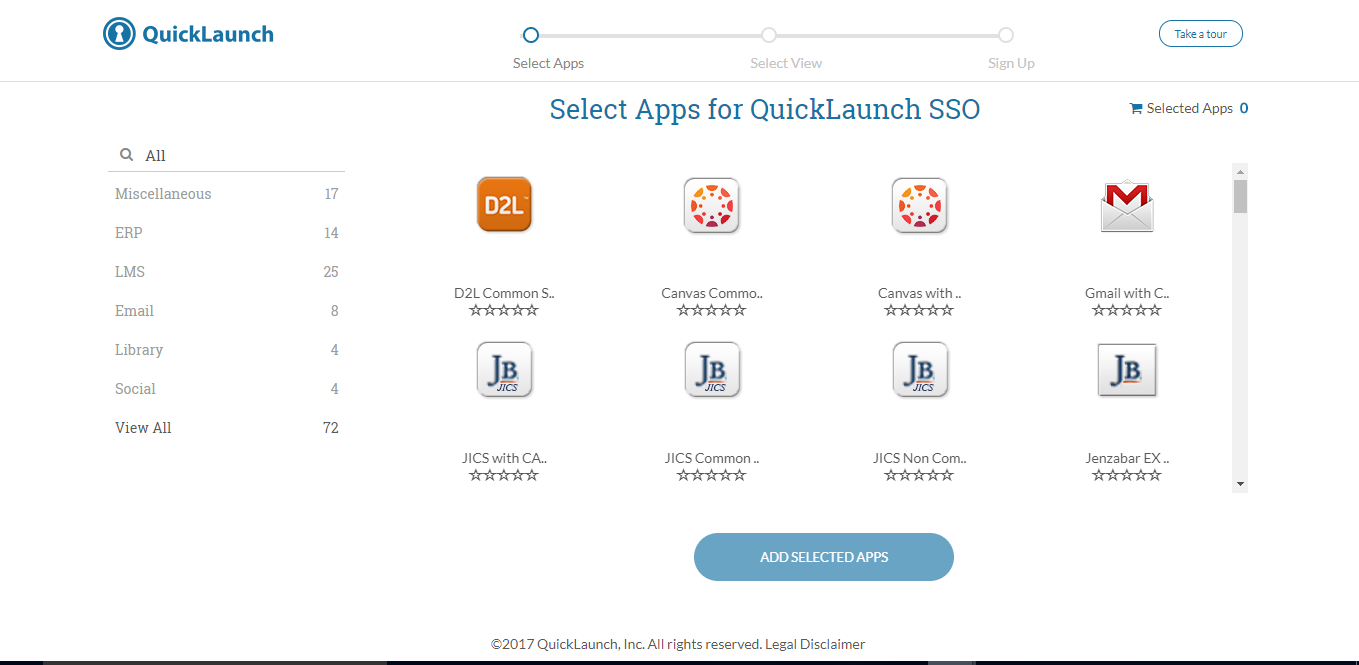
2. Add Selected Apps to achieve Single Sign-On
3. Brand it & give it the description you desire (if you wish)
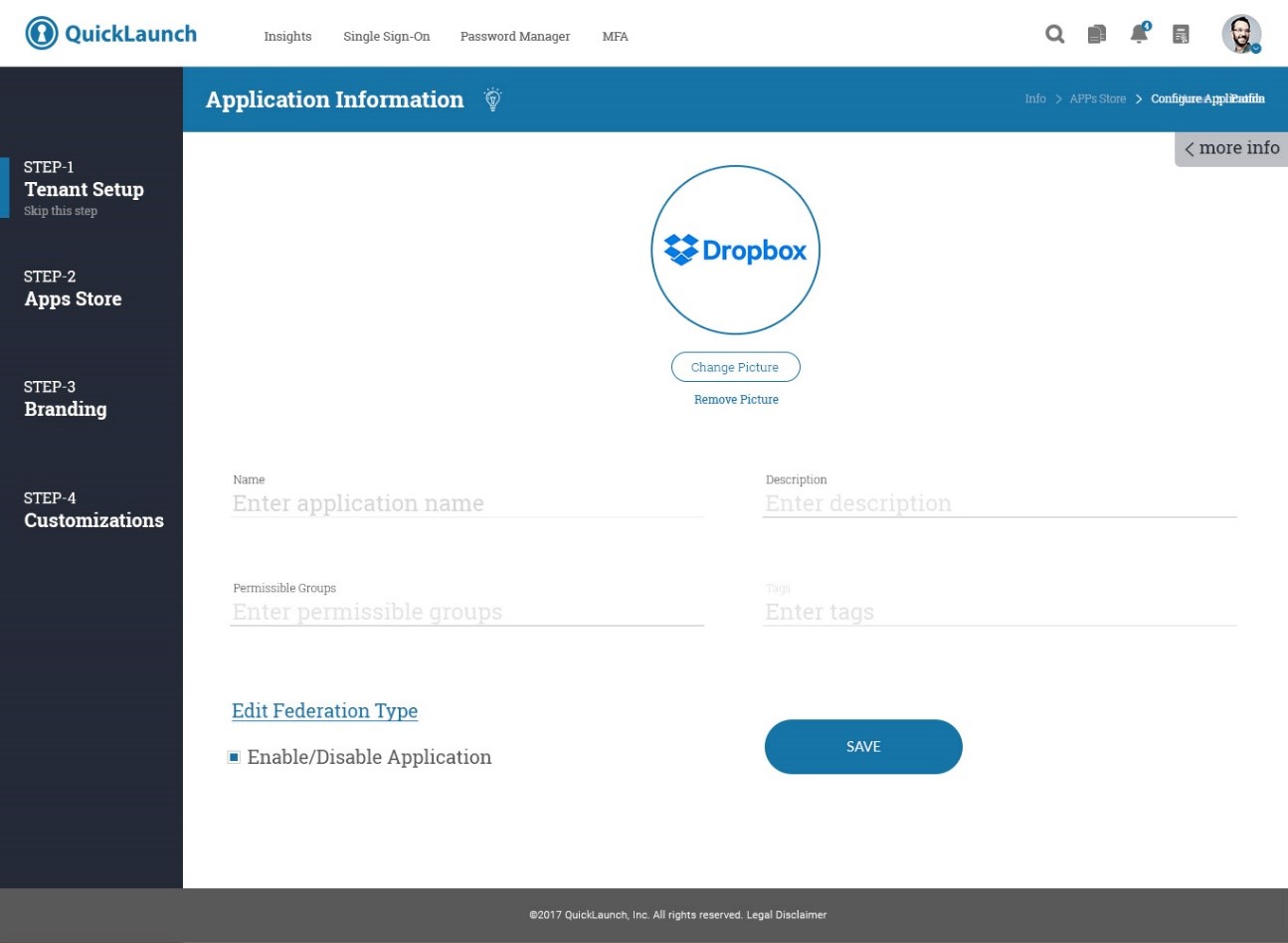
4. Choose your Federation type and you’re set to launch!
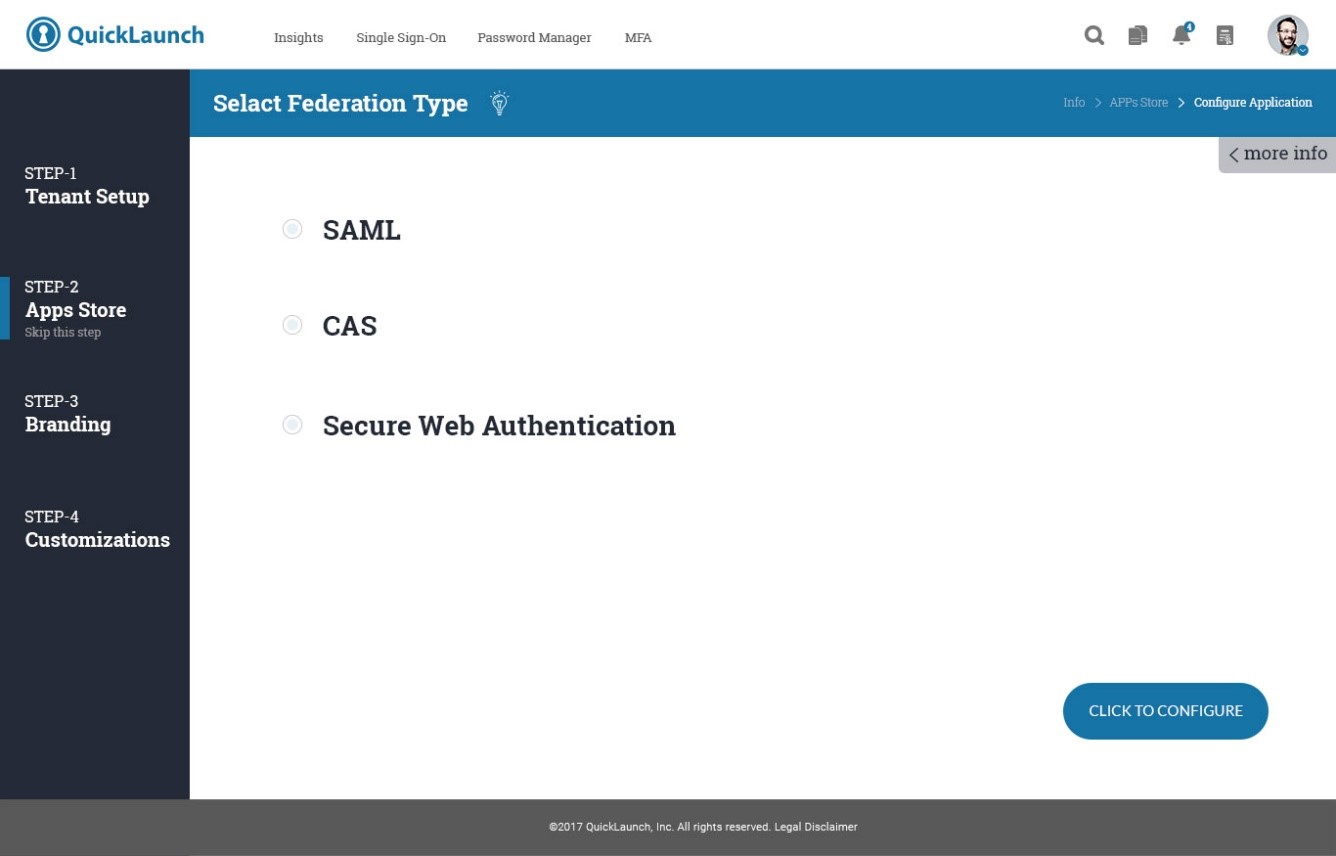
Single Click Log Out
With the click of a single button, log out from all your applications thereby leaving no room for any security breaches.