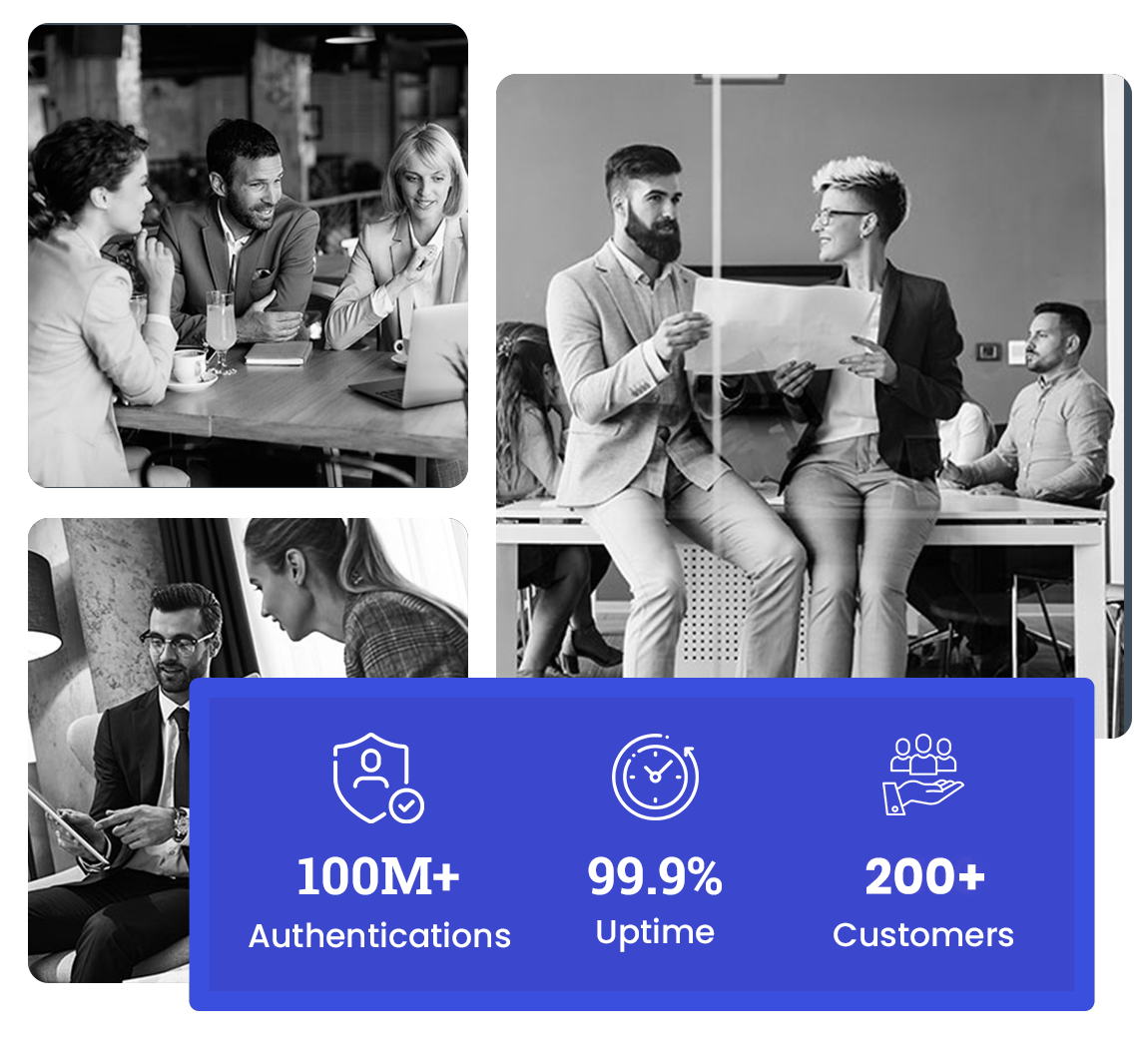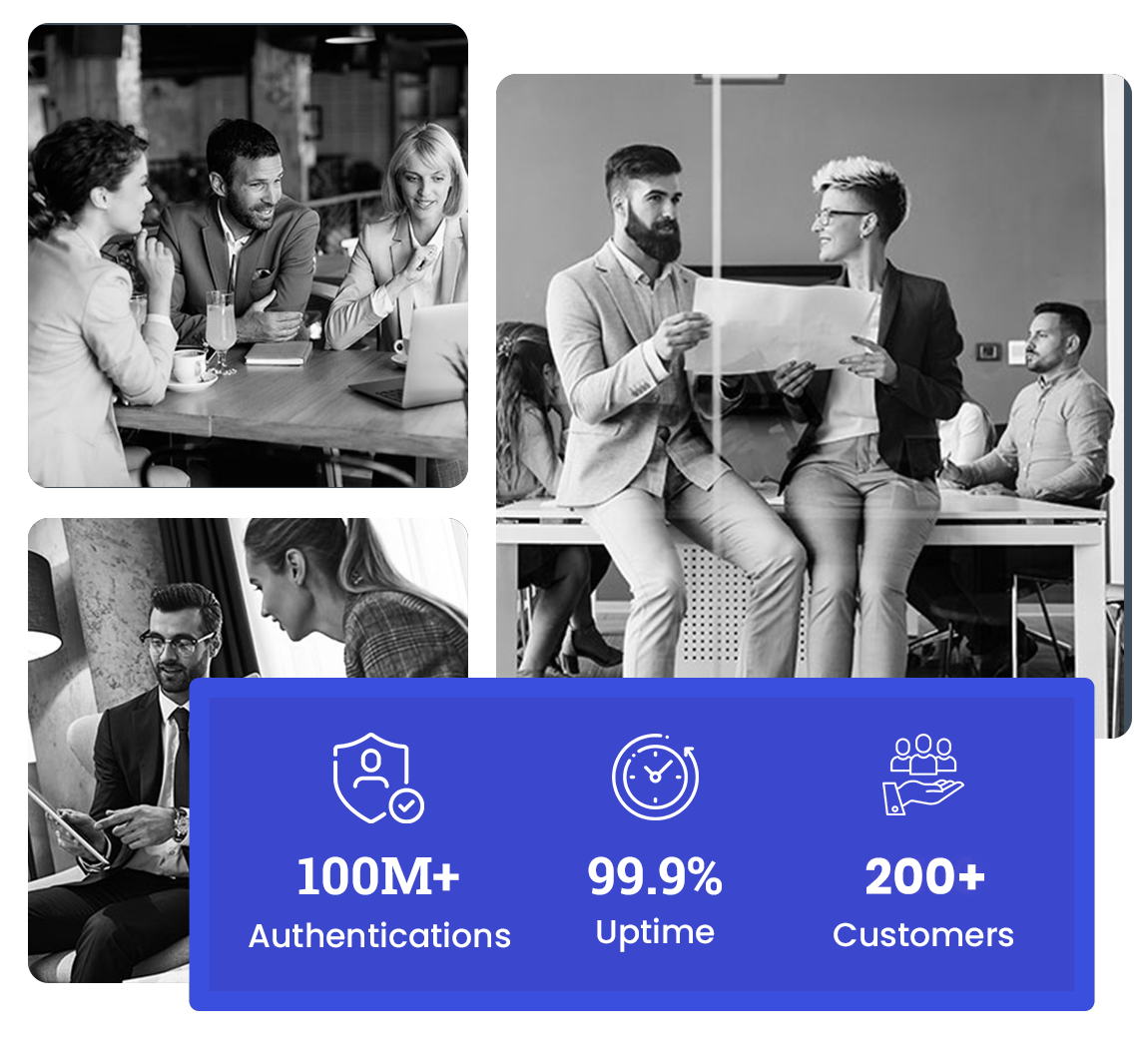Unify Campus Systems with
No-Code Integration
QuickLaunch Integration bridges data across your institution’s critical systems — including Student Information Systems, Learning Management Platforms, HRIS, CRM and identity providers. Utilizing a no-code, drag-and-drop orchestration designer, intelligent mapping, and real-time error handling, IT teams can rapidly build, scale and monitor integrations – without writing a single line of code.

Connect, orchestrate, and monitor data across SIS, LMS, CRM, and more — without writing a line of code.
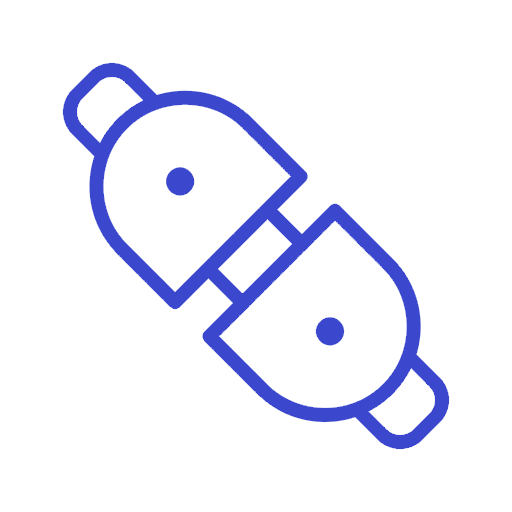
Prebuilt Higher Ed Connectors
Access a growing library of 500+ higher ed-specific connectors for systems like Ellucian Banner, Jenzabar and Canvas - ready to deploy out-of-the-box.
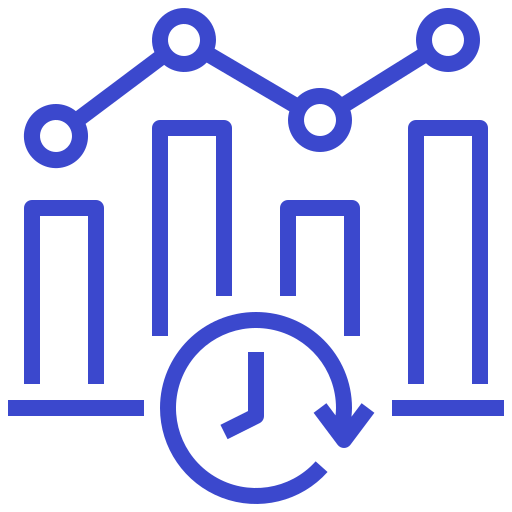
Real-Time Monitoring & Resilience
Stay ahead of integration issues with built-in monitoring, instant alerts and automated retry logic, which ensures data keeps flowing smoothly without disruption.
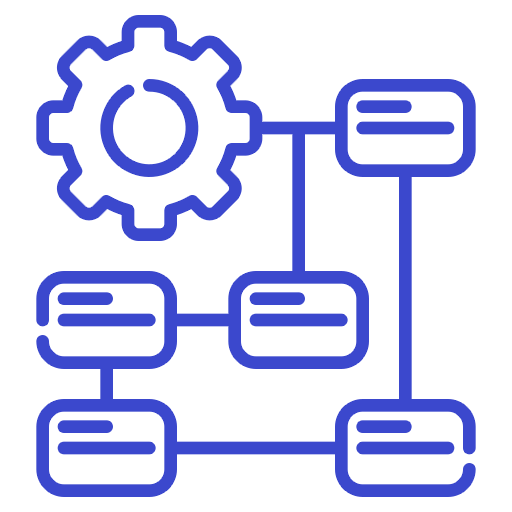
Cross-System Reconciliation
Maintain clean, consistent records across systems with automated record matching, duplication prevention and status flagging to catch discrepancies early.
Hybrid Cloud Compatibility
Seamlessly integrate cloud-based apps with legacy on-premises systems securely, without compromising data governance or compliance.
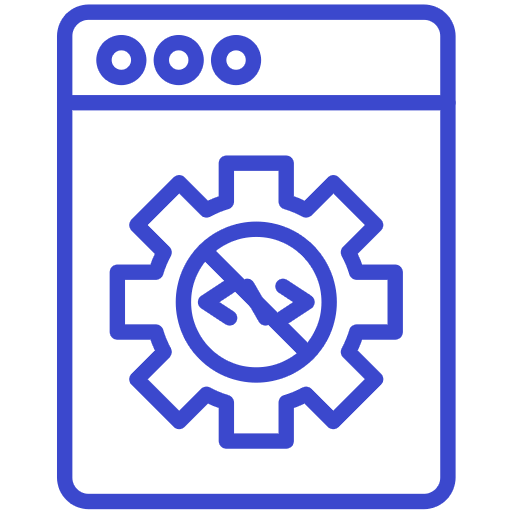
No Code Configuration
Empower IT teams and power users to configure integrations using intuitive, script-free wizards – no coding required.
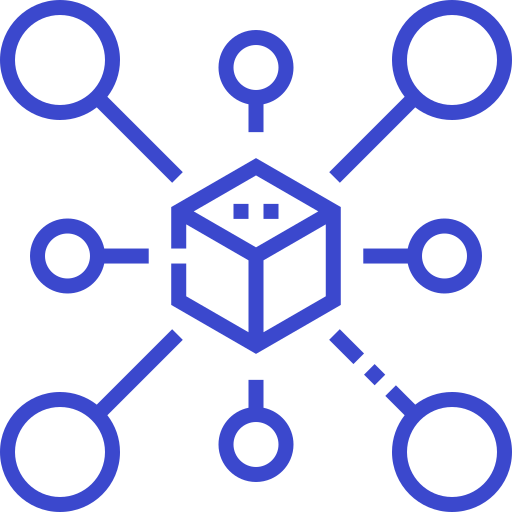
Centralized Interface
Unify SaaS, on-prem, and legacy apps with one iPaaS solution
Why Integration?
Integration is critical for Higher Ed institutions looking to streamline operations and enhance the student experience. By connecting core systems like SIS, LMS and CRM platforms in near real-time, institutions can eliminate data silos, reduce manual data entry and ensure information stays accurate across departments. This enables automation, lightens the IT workload and supports faster, more informed decisions – all while delivering a seamless digital experience for students, faculty and administrators.
Designed for Higher Ed, built to integrate everything. Below are popular ways institutions are using QuickLaunch Integration:
SIS ⇆ LMS Integration
Integrating a Student Information System (SIS) with a Learning Management System (LMS) enhances educational institutions' ability to manage and deliver learning experiences efficiently. This integration allows for the seamless transfer of crucial data points such as courses, terms, semesters, and grades, ensuring that all relevant information is accurately synchronized between the systems. Additionally, it supports the automatic enrollment of faculty, instructors, and staff, simplifying administrative processes and reducing the potential for errors.
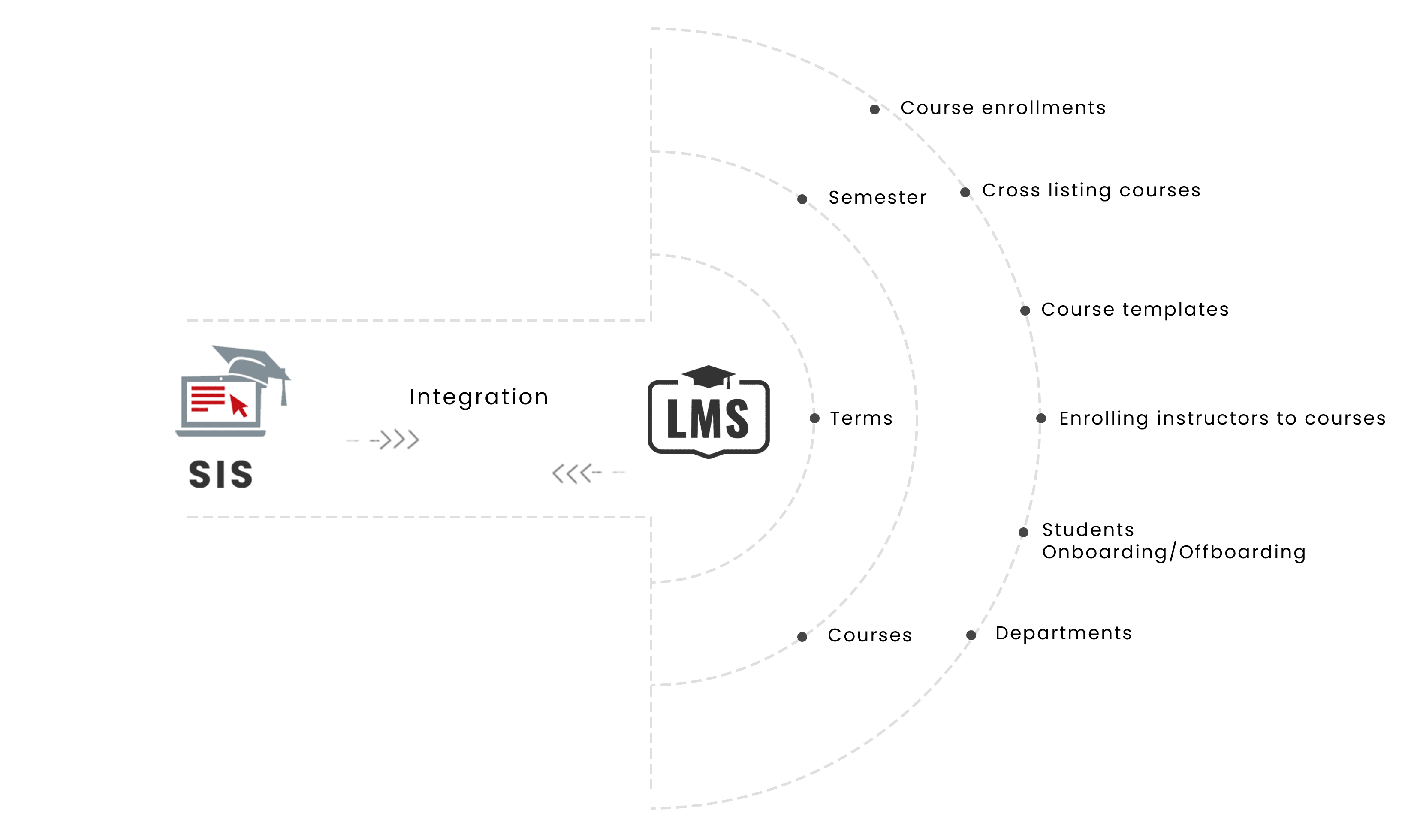
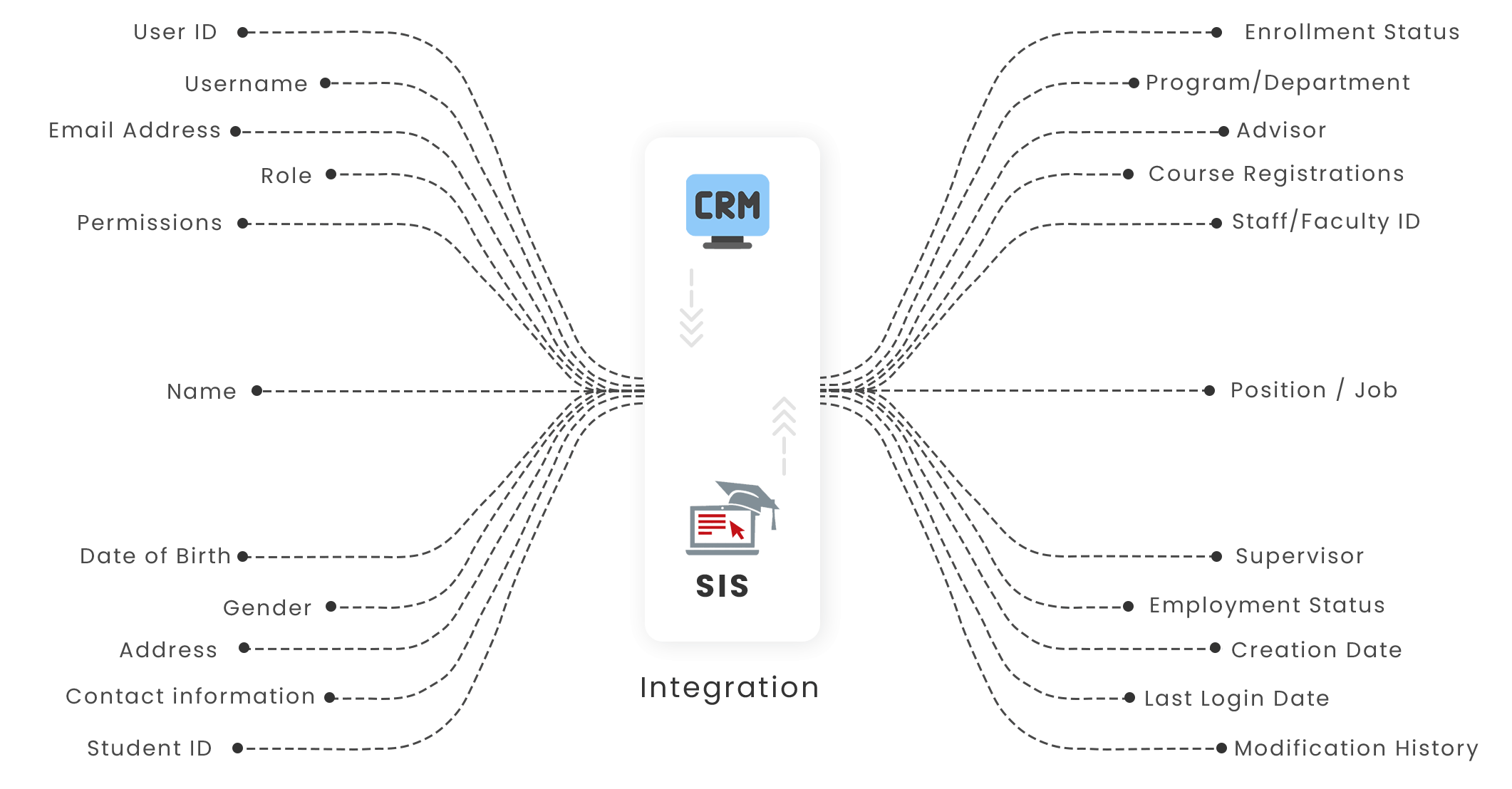
CRM ⇆ SIS Integration
Seamless exchange of critical data points such as user IDs, email addresses, dates of birth, gender, addresses, employment status, positions, and job roles. By synchronizing these data points, institutions can ensure that both systems are consistently up-to-date, reducing administrative workload and minimizing errors.
Financial Aid ⇆ SIS Integration
Integrating Financial Aid systems with a Student Information System (SIS) within the framework of identity and access management significantly enhances the security and efficiency of managing student financial information. This integration ensures that sensitive data points, such as financial aid eligibility, disbursements, and repayment statuses, are securely synchronized and accessible only to authorized personnel.
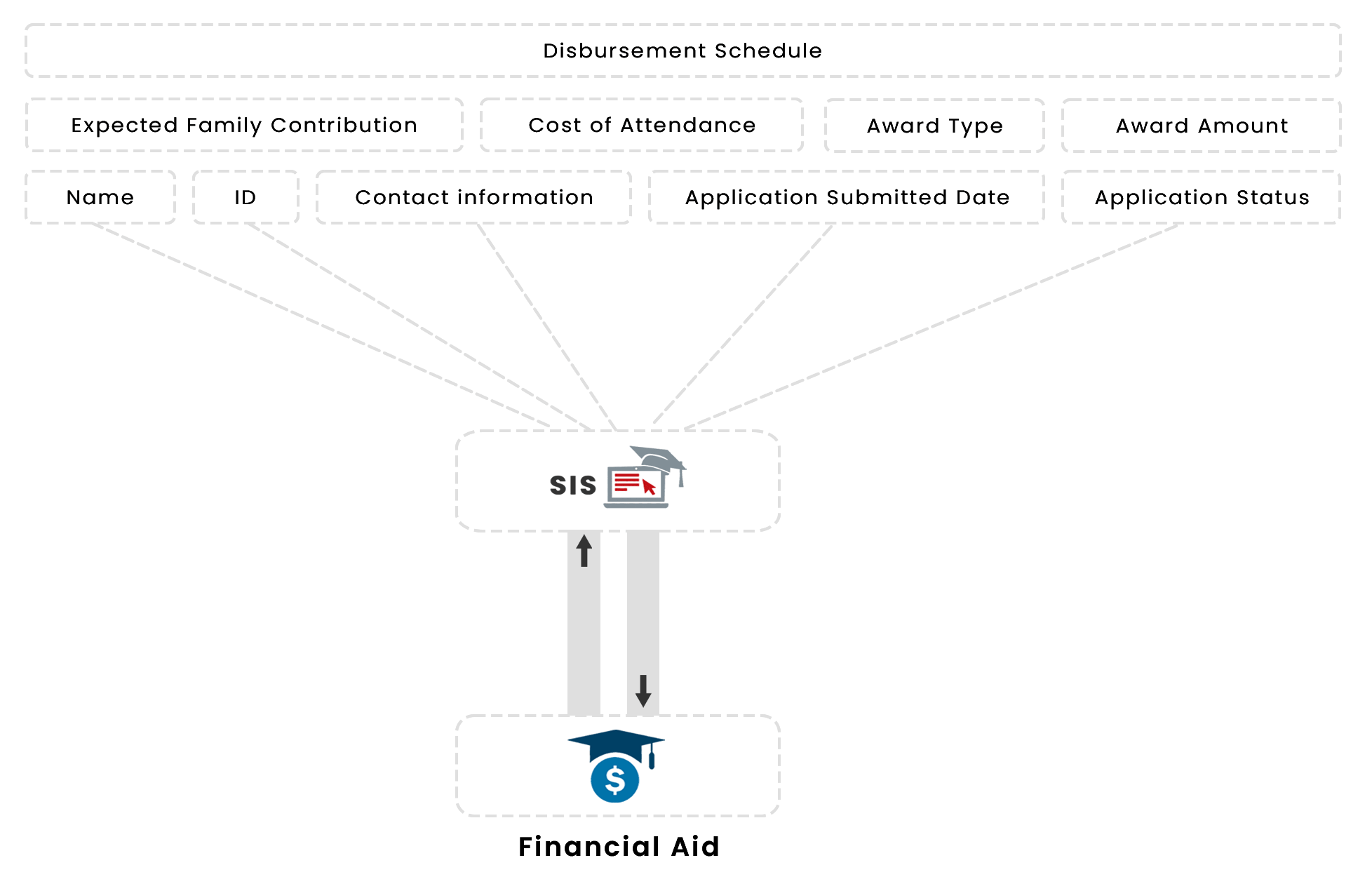
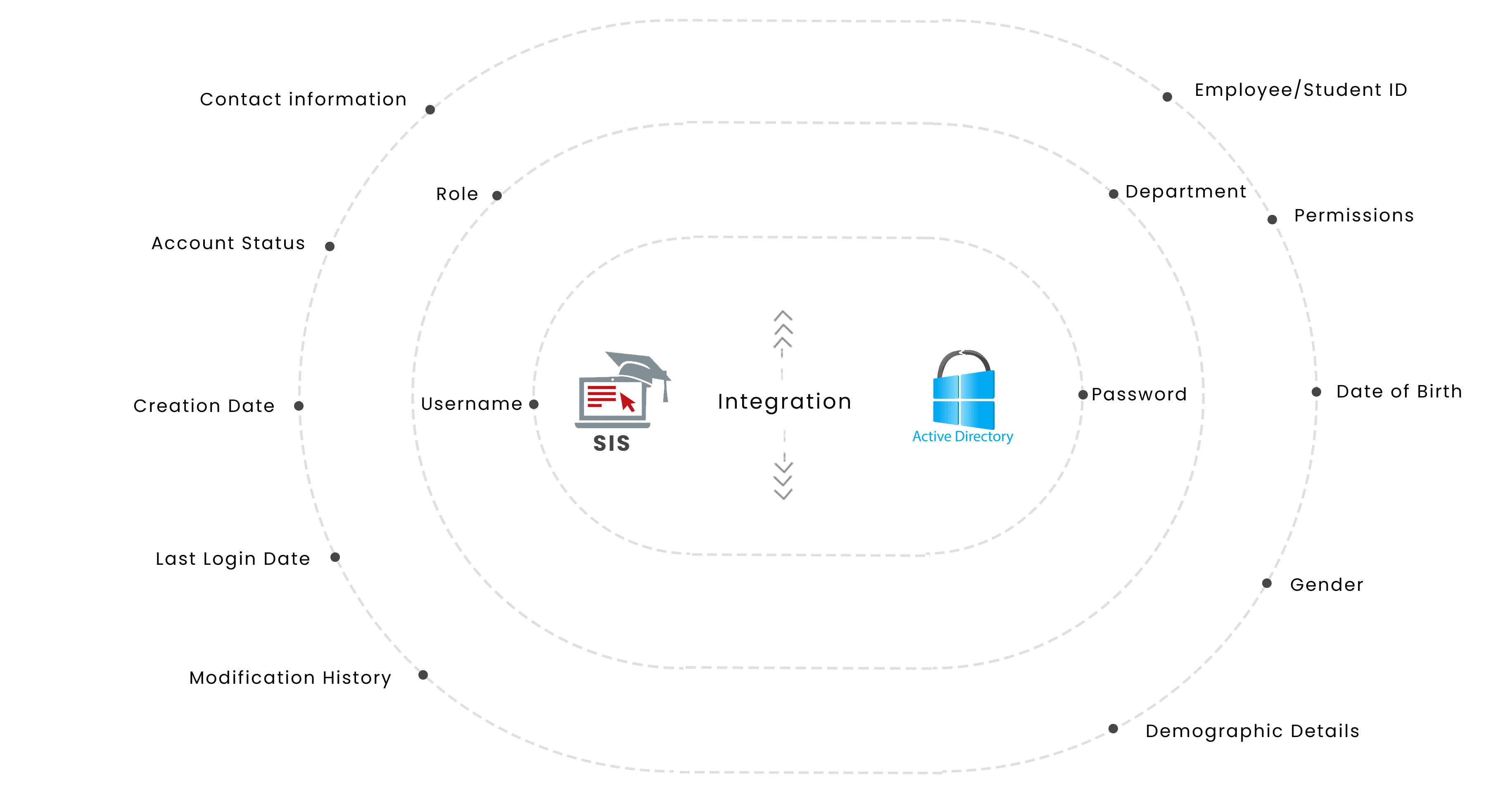
SIS ⇆ Active Directory Integration
Automatic synchronization of critical data points such as user IDs, email addresses, roles, and group memberships between the SIS and AD. By doing so, institutions can ensure that students, faculty, and staff are granted appropriate access to network resources, applications, and services based on their current status and role within the institution.
More than 500 pre-built apps for higher education
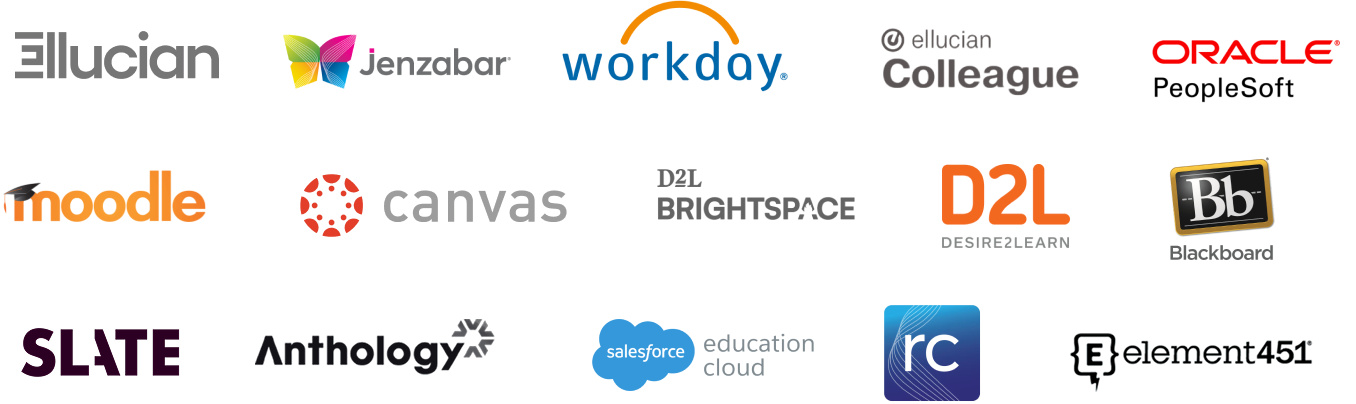
Empowering institutions through strategic partnerships