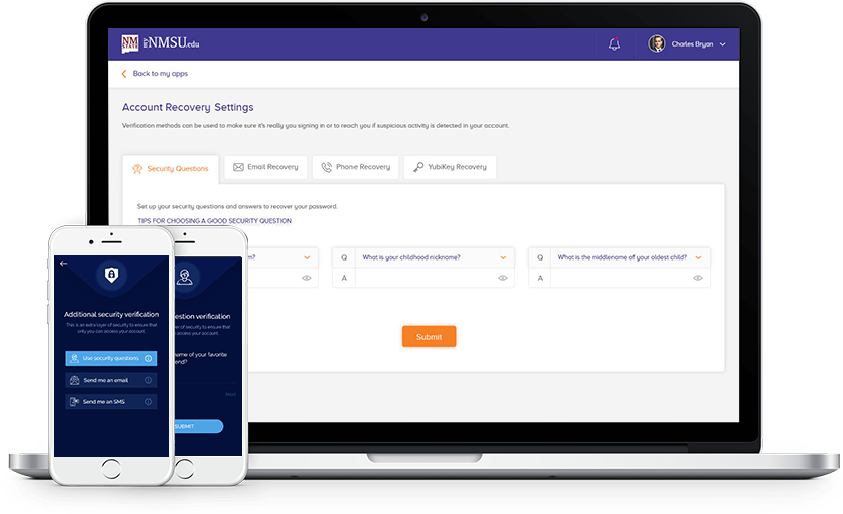
Overview
QuickLaunch Self-Service Password Reset enables your users to regain access securely and independently. With support for multi-factor verification (MFA) users can reset passwords quickly and securely.
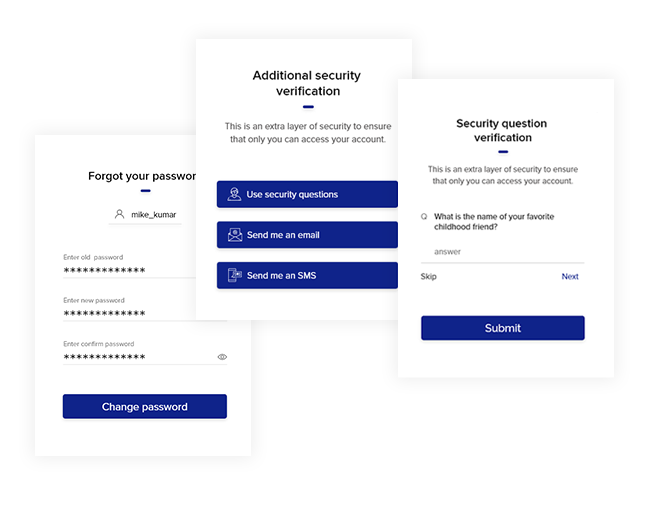
Passwords can be reset via
- Email OTP
- SMS OTP
- Authenticator Apps (Google/Microsoft)
- Biometrics
- Security Keys
- Security Questions
QuickLaunch Self Service Features
Set defined security questions, recovery options, set global parameters for password expiry notifications, integrate with multiple Active Directories and access real-time reports and analytics.
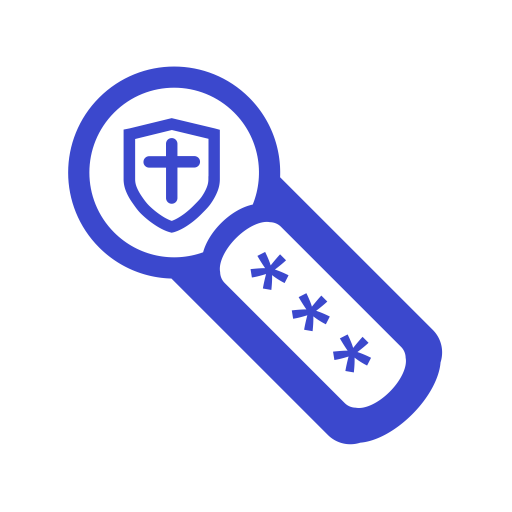
Password Reset
Password resets via email OTP, Phone OTP, and Security questions.
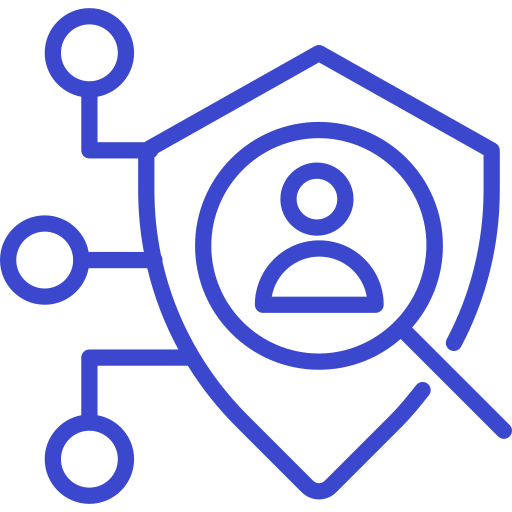
Role Based Factor Support
Admin can configure factors based on roles defined.
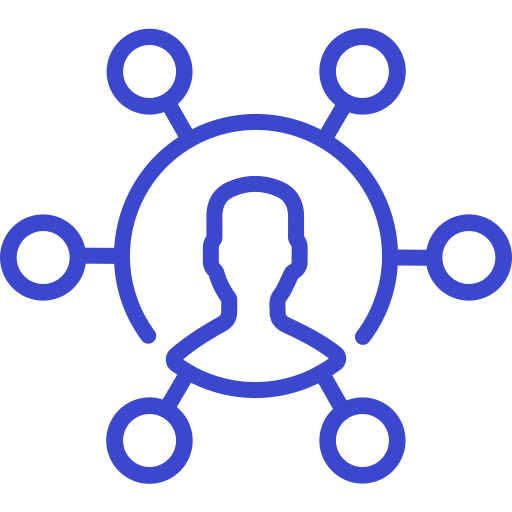
Multiple Active Directory Support
You can add multiple Active Directories depending on your requirements.
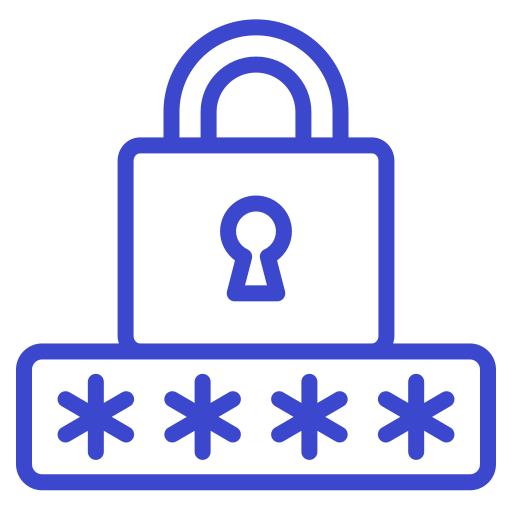
Configure Password Policies
You could draft & publish guidelines and policies for password setting so that your users can set strong passwords that are hard to crack.

Expiry Notifications
Set and manage password expiry notifications to facilitate updating of passwords.
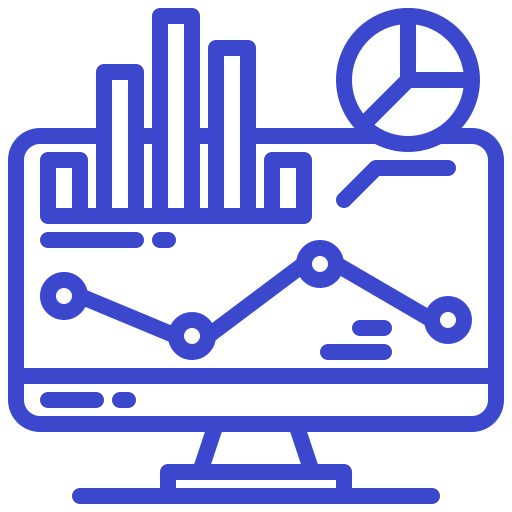
Reporting and Analytics
Get actionable data to help you optimize your strategies and improve your user experience.

SMART helpdesk
Ability to trigger Password reset email and SMS to an AD user.
Empowering institutions through strategic partnerships




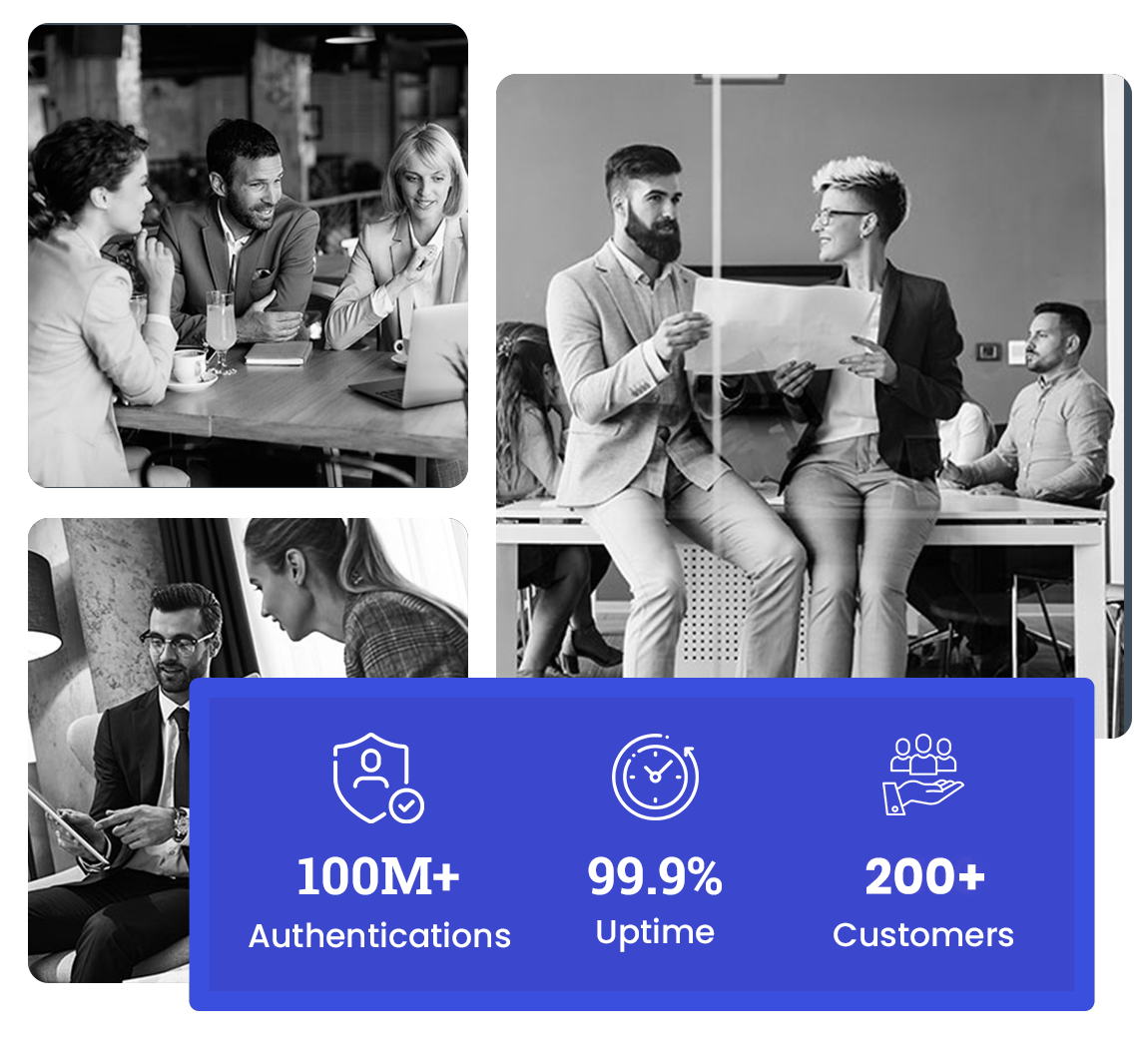
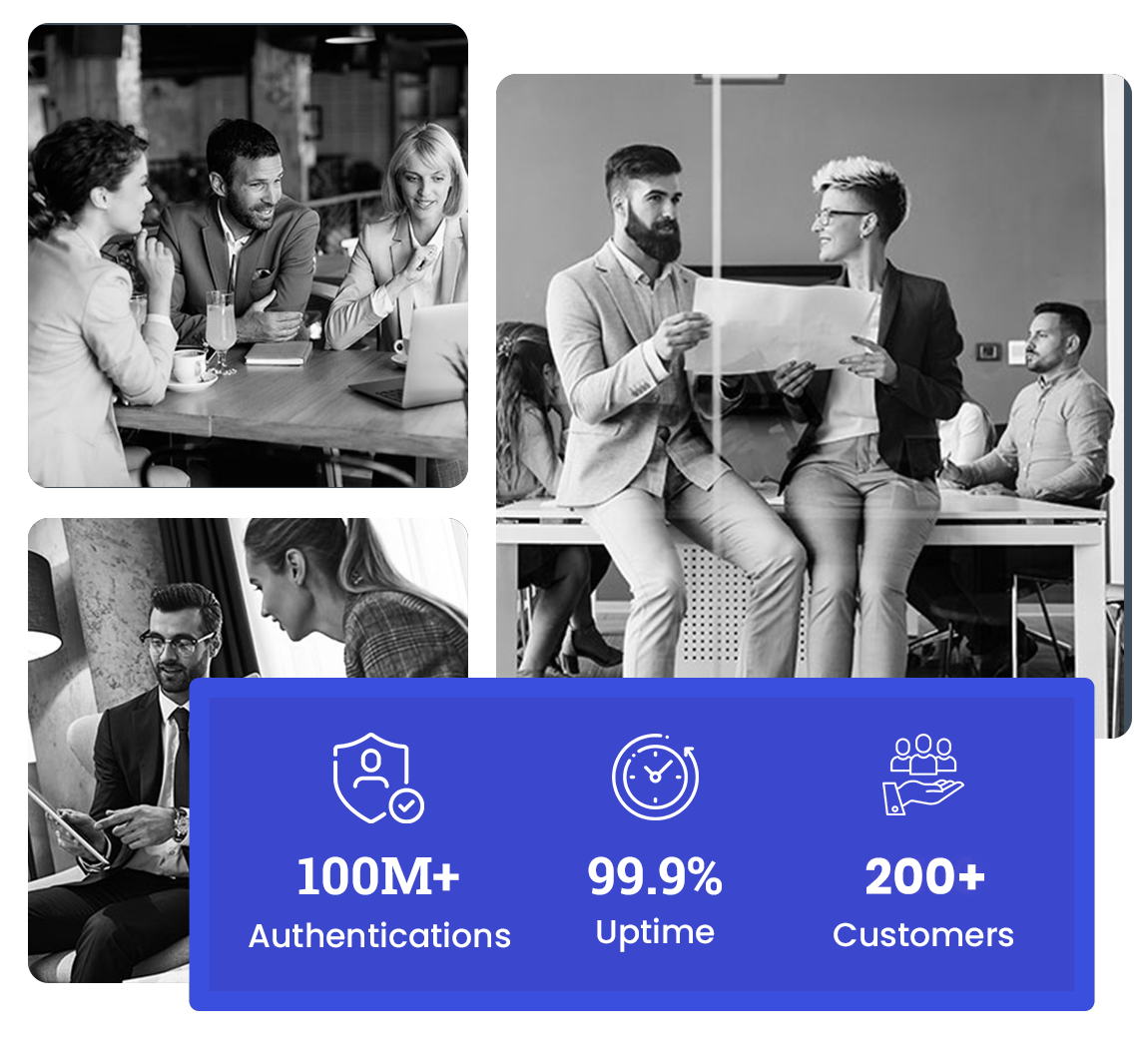
Benefits by Role
- Eliminate Routine Tickets: Drastically reduce password reset requests — typically the #1 helpdesk ticket category — by enabling users to self-resolve issues.
- Streamline Support: Free up IT teams to prioritize strategic initiatives, not credential management.
- Real-Time Insight: Leverage built-in dashboards to monitor reset trends, flag unusual activity and identify which recovery methods are most effective.
- Secure Delegation: Admins retain control through override capabilities and can assist selectively when needed, without exposing sensitive reset credentials
- Improve IT Efficiency & User Experience: Accelerate onboarding, reduce lockouts and empower users to self-resolve issues – without compromising IT control.
- Scale Support Without Hiring: As your campus grows,, QuickLaunch handles rising support needs without requiring additional headcount.
- Drive Digital Transformation: A modern, self-service IAM aligns with broader digital-first campus initiatives — modernizing infrastructure as part of your broader transformation strategy.
- Support a Hybrid Campus: Enable remote password resets from anywhere – critical for off-site students, faculty and staff.
- Reduce Credential Risk: Enforce MFA or verified recovery before any reset— blocking social engineering and impersonation risks.
- Enforce Reset Compliance: Apply password strength, complexity and reuse rules directly at the reset point to ensure compliance.
- Log & Audit Every Action: Maintaing detailed audit trails of all reset activity - including attempts, and recovery methods, providing traceability for audits and incident response.
- Prevent Reset Abuse: Integrate AMFA and device verifications to close off reset workflows as a potential backdoor for attackers.




