QuickLaunch vs Microsoft
QuickLaunch provides a distinct and concentrated selection of products. Unlike Microsoft Azure AD, which is a component of the expansive Azure cloud platform and delivers a broader array of functionalities encompassing identity management and access control for both on-premises and cloud resources, QuickLaunch offers exclusive features like Adaptive MFA and User Provisioning, which are not included in Azure AD's offerings.
Get Started
What Makes QuickLaunch Different?
QuickLaunch's unwavering commitment to innovation keeps its Identity and Access Management (IAM) solution at the forefront of technology, ensuring clients have access to cutting-edge tools and features.
Microsoft Azure provides customers with an array of SSO tools such as the Active Directory Federation Services, Azure AD Connect, Password Sync, and Microsoft Identity Management. However, deploying and setting these tools individually, requires longer times and reallocating resources. Instead, our customers turn to QuickLaunch to deploy their SSO strategies from Active Directory in less time while remaining cost efficient.
Office 365 offers a complete cloud application suite capable of handling most of your organization needs. The challenge? Managing Office 365 is rather complex and time consuming. In fact, deploying Office 365 with the highest security standards and third-party mobile device management may take up to 18 to 24 months according to Microsoft timeframes. With QuickLaunch platform, implementation with Office 365 can be done five times faster. All of this while reducing operational costs through automation for a cost-effective solution and easy-to-use experience.
While Microsoft offers a cloud-based solution for MFA, you would need to deploy their on-premises MFA server along with ADFS to get the same level of features that QuickLaunch provides out-of-box. QuickLaunch’s adaptive MFA provides strong authentication across all applications, and supports more third-party MFA factors like, YubiKey, Google Authenticator and more. QuickLaunch requires no on-premises MFA servers, and is easy to use for both administrators and end users.
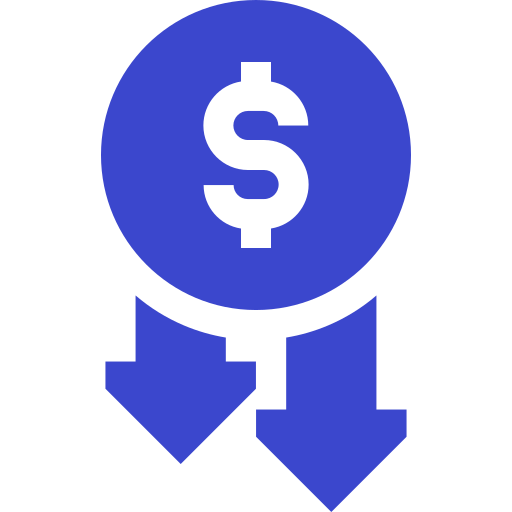
Competitive Pricing
We strive to offer budget-friendly solutions without sacrificing quality. QuickLaunch is the perfect balance between affordability and excellence.
Fast Implementation
Our record-breaking achievement includes a remarkable 48-hour implementation, setting us apart in the dynamic world of business.
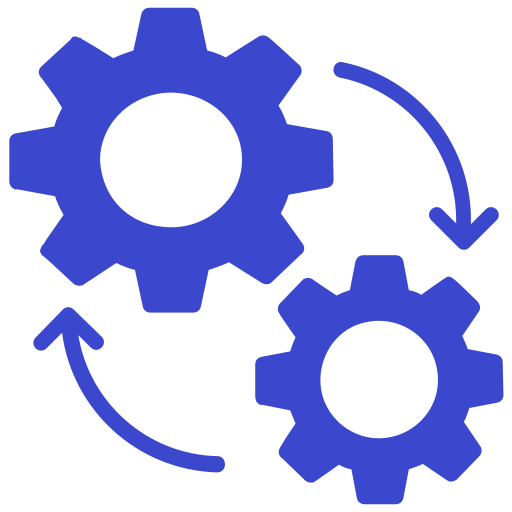
Unparalleled Automation
QuickLaunch expedites app integration through its IAM platform, seamlessly incorporating role-based access control.
| Features | QuickLaunchTM | MicrosoftTM |
|---|---|---|
| Pricing (For 1,000 users) | $800/month | $6,000/month |
| Major Security Breach | No | Yes |
| Automated Birthright Provisioning | Yes | Manual |
| API Protection Capabilities | Yes | Basic |
| Contextual & Situational MFA | Yes (Included) | Yes (Additional Cost) |
| Ease of Use | Yes (Self-serviceable) | No |
| Troubleshooting | Easy | Complex |
| Hidden Cost | No | Yes |
| Lack of Integrations for HE & HR Systems (ie. Banner, Colleague, Jenzabar, etc.) | Easy | Complex |
| Support and Setup | Affordable | Expensive |
Disclaimer
The following information is provided for the purpose of highlighting distinctions between our offerings and those of our competitors. It is not intended to be a formal endorsement or critique of any specific competitor.










