
Provisioning and De-provisioning
September 25, 2018
Top 5 Identity and Access Management Trends to Watch in 2020
August 8, 2019Zillions of options are available today when you will search for Single Sign-On. Some are on-premises, while others are cloud-based. Cloud-based SSO is gaining a lot of popularity today. Enterprises and Higher Eds are choosing cloud-based SSO over on-premises ones. What is the reason behind this switch? Before we try to unveil the devils of on-premises SSO, it is important to understand what on-premises SSO is.
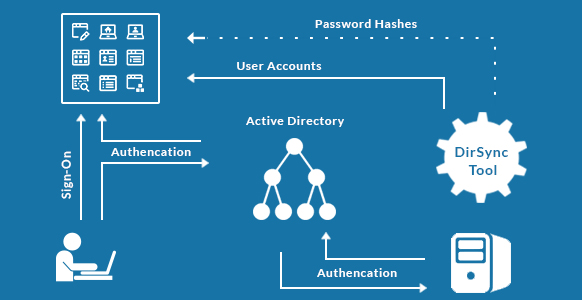
On-premises (on-prem) SSO is installed on servers on the premises (in the company) of the person using SSO, rather than at a remote facility such as a cloud or server farm. Although on-premises SSO is lot secure in comparison to cloud SSO but unfortunately organizations have to incur a huge cost in maintaining these servers.
A- The Devils
- On-premises deployments place more upfront costs on customers. As the hardware and data center is owned by the customer, the associated risks (failure of equipment) and the costs are customer’s responsibility.
- Regularly scheduled and secure backup plans are a necessity. With on-premises deployments, it must be implemented and architected by the customers, again adding costs to the company.
- The on-premises SSO solutions have a slower cycle to release updates. These updates may require hardware and software changes that will require a fully-fledged IT team to manage the updates.
- The in-house IT team supports and trains the users for on-premises software, the training costs become much higher for this model. The on-premises software vendors charge a maintenance fee totaling 20% of the annual license fee.
B- Why Enterprises and Higher Eds choose On-Premises SSO?
Though on-premises SSO may be difficult to deploy, add costs to the organization, and have several risks associated with it, many Higher Eds and Enterprises are still making on-premises SSO as their choice. Here are the reasons for the same:
- Though on-premises SSO is costly to deploy and maintain, the long-term cost to run it is lower.
- As on-premises servers are owned by the Enterprises and Higher Eds themselves, they can customize them as per their needs.
- The data resides in-house only, therefore, it is much more secure unless leaked by some internal sources.
- The on-premises deployment provides much higher control to the customers in terms of rollout and timeline.
C- On-Premises SSO or Cloud-Based SSO – The Right Choice for Higher Ed Campuses
Cloud computing is an IT paradigm which enables ubiquitous access to shared pools of configurable system resources and essential services that can be provisioned rapidly with minimal efforts. No doubt why Higher Ed campuses are switching to cloud-based SSO from on-premises.
Here is a brief comparison among the two:




