Unlock your passwordless future
We’re on a mission to help the higher-ed community claim freedom from passwords.
To assist colleges and universities looking to better serve and protect their users and users’ data, we are committed to take 50 institutions passwordless through our “Freedom to be Passwordless” program.

Over 250 Institutions trust QuickLaunch as their Identity Management Partner





The Problem With Passwords
Passwords are the keys to unlock your online profiles and applications you use on a daily basis and, innately, a weak form of user authentication. Stolen, lost or forgotten passwords represent a huge security risk and a substantial productivity drain to organizations.

High Maintenance Costs
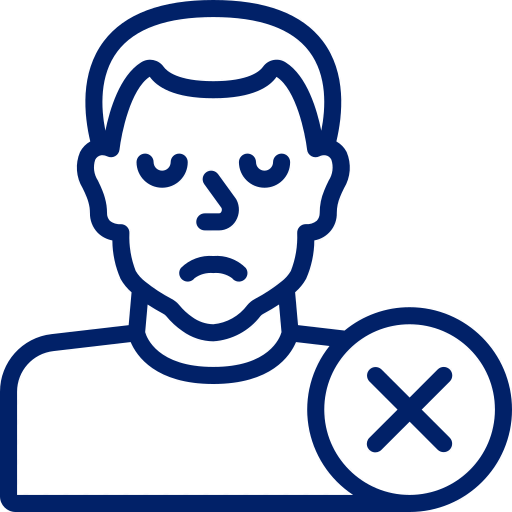
Poor User Experience

Vulnerable to Attacks
Freedom to be Passwordless
Passwordless
Benefits
Eliminate passwords while Improving security and providing best-in-class user experiences.
Sign Up
Powerful Security
Passwords are hacked the most with 81% success of breaches, leading to account takeover attacks, brute force attacks, credential stuffing and password spraying. Passwordless Authentication protects users from such attacks.

Major Savings on Help Desk Costs
On average, an IT help desk receives 67% of calls related to password resets monthly. This drains productivity and increases password reset costs for an organization. Eliminating passwords will allow users to recover their own accounts using factors they have enrolled in.

More IT Control and Visibility
Going passwordless lets IT reclaim its purpose of having complete visibility over identity and access management. IT can control the security of their organization and gain a better visibility into specific factors used by users.

Enhanced User Experience
Authenticating users through factors that they already possess, such as their mobile device (mobile authenticator apps, biometrics, SMS OTP) or laptop (Email OTP, Fingerprint, Face Recognition) enhance end user experiences with no lengthy passwords to remember.
FAQs
1. Supported factors shall include Email, SMS, Mobile Push & FaceID
2. PasswordLess will be enabled for members using QuickLaunch IdP only
-- will not work for members using QuickLaunch as Service Provider only
3. First Time users can onboard themselves using Email and SMS as factors
4. Users shall not be required to use password as a factor
Assumptions:
1. Clients to provide an Active Directory service account which shall be able to write back the passwords. Adaptive MFA license provides you with the login multi-factor functionality for the licenses specified. Adaptive multi-factor authentication protects access to the QuickLaunch environment with a multi-factor authentication wherein users are requested to use security questions, email or phone recovery options.
- SSO to Student Information System
- SSO to Learning Management System
- SSO to Email System
The QuickLaunch platform allows you to add SSOs on your own! Our self-service platform gives you the freedom to add, modify, brand, test and take live SSOs codelessly without any downtime or developers required.
1. Online support (Email or ticketing Support)
2. Bronze support is limited to 20 incidents
3. Includes Monday-Friday Priority 1 Support during business hours
