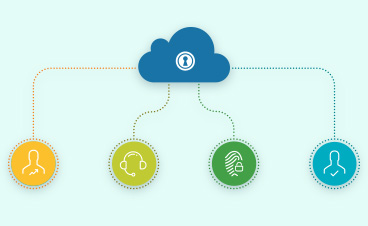
The number of applications an average person uses each day for personal use and at work is astounding. It translates a lot to sign-ons. These credentials are often lost, stolen, or forgotten. Passwords have served a purpose, but lost, forgotten, and stolen passwords represent a huge risk and a substantial productivity drain to the organizations. Single Sign-On (SSO) software eliminates much of this overhead for onpremises and cloud applications, thereby improving the productivity and user adoption rates.
Why should you Choose a Single Sign-On Solution – 4 Irresistible Reasons
In today’s identity environment, SSO competence is critical to the success of Enterprise Identity and Access Management (IAM). Enterprises and Higher Ed institutions are adopting SSO solution to boost the draining productivity of their employees/students as it eliminates the need of remembering too many credentials for different applications by providing a single set of credentials to log in multiple applications. If you haven’t adopted a single sign-on solution yet, these reasons will compel you to choose one for your organization.

1. Boosts Overall Productivity
Remembering multiple usernames and passwords gives too much pain while storing them in spreadsheets is not at all a safe way. Moreover, you need to open spreadsheets time and again to log in multiple apps on different screens. Single Sign-On solution eliminates this overhead and provides you a federated access to multiple applications on a single screen.
Having to remember and key-in just one password can significantly cut down the login time and improve work efficiently, thereby enhancing overall productivity of your employees/students.
2. Cuts Helpdesk Cost
When the employees call the helpdesk for any assistance with password resets, the organization incurs some cost. It costs $17-23 for every password reset through the IT help desk. Assuming the average cost of password reset through IT helpdesk to be $20, the cost of resetting passwords for 1000 users who forget it 4 times a year will be around $80000 (Source: Gartner).
So, if you provide federated access to every employee working in your organization, the password reset requests going to IT helpdesk will automatically minimize. Thus, an organization can save up to 50% by providing federated access to its employee for signing in to multiple apps.
3. Secure Authentication
SSO software offers one-point of entry to all apps and accounts to Higher Eds and Enterprises. Therefore, it is important to secure that point of entry with a strong authentication method. A single-sign on software is often paired with Multi-Factor Authentication (MFA) to create a magical combination of security and expediency.
Even if someone gets hold of your credentials, he/she may not be able to break through the multi-factor authentication layer. A single sign-on solution often provides you with secure authentication method to protect you from any security breach.
4. User Provisioning and De-Provisioning
The employee structure of large enterprises is bit complex. Employees join/leave the company, their role changes, their projects get changed, and they may join as temporary interns or contractors. The employees and various users ought to access company’s applications and accounts based on their roles.
A single-sign on solution makes the process of provisioning, de-provisioning, and managing the access convenient for the IT department. Many of them even provide role-based access management so that it becomes easier to assign different roles to different user groups.
A well-planned, carefully implemented SSO strategy will help the Higher Eds and organizations to increase productivity, decrease costs, improve security, and enhance customer engagement.




